Since your Epson printer consumes ink not only for printing but also for other operations like cleaning, a certain amount of ink is wasted and it is collected by the waste ink pad. Therefore, the printer counts the amount of waste ink.
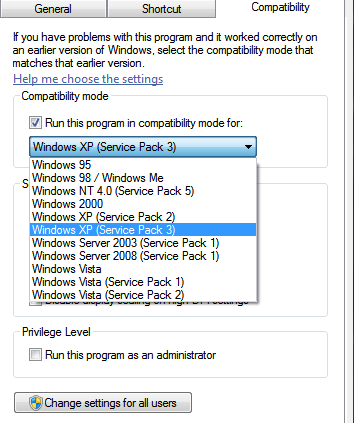
Once the amount of waste ink reaches the predefined limit, the printer indicates “MAINTENANCE REQUEST” and the waste ink pad should be replaced. Also, you must reset the maintenance error condition and the waste ink counter value stored in EEPROM on the mainbord of the printer.
The adjustment program enables you to perform maintenance and adjustment functions such as:
Bi-D Adjustment
Initial Ink Charge
USB ID Input
EEPROM initial setting
Ink Pad Counter reset
Top margin Adjustment
Head ID Setting
We have full list of Epson Service Adjustment programs and service Manuals:
RX560, RX580, RX590, RX595, RX610, SX100, SX105, SX200, SX400, SX405, RX615, RX680, RX685, RX690, SX600, TX100, TX101, B300, B500, B508, D78, D92, D120, S20, S30, S40, T10, T11, T20, T23, T26, T27, T30, T33, T50, T90, R265, R270, R280, T285, R290, R295, R360, R380, R390, R1390, R1400, R1410, R1800, R1900, R2400, R2880, Pro 3800, Pro 4000, Pro 4450, Pro 4480, Pro 4800, Pro 4880, Pro 7400, Pro 7450, TX300, TX400, TX600, TX800, PX700, PX800, DX4000, DX4050, DX4450, SX5050, DX6000, DX7400, DX8400, DX8450, DX9400, CX8300, CX9300, CX9400, B30,NX100, NX105, NX200, NX400, Pro 7800, Pro 7880, Pro 7900, Pro 9400, Pro 9450, Pro 9800, Pro 9880, Pro 9900, Pro 10000cf, TX105, TX106, TX109, TX110, TX200, TX203, TX209 and more

